Single Cell
Training material and practicals for all kinds of single cell analysis (particularly scRNA-seq!).
Pre-requisites: If you’ve never used Galaxy before, first try the:
cta.icon Introduction to GalaxyThe Single Cell & Galaxy learners are on Slack
cta.icon GTN Slack WorkspaceCome chat Single Cell with us on Matrix
cta.icon Community Matrix ChatWhat else do you want to see? Let us know!
cta.icon Tool/Tutorial RequestsNot sure where to start?
Try a Single Cell Learning Pathway! For Beginners For Intermediate Users For Coding Enthusiasts
Material
You can view the tutorial materials in different languages by clicking the dropdown icon next to the slides (slides) and tutorial (tutorial) buttons below.Jump to a section!
Introduction
Start here if you are new to single cell analysis and want to learn the concepts.
| Lesson | Slides | Hands-on | Recordings | Input dataset | Workflows |
|---|---|---|---|---|---|
|
An introduction to scRNA-seq data analysis
|
|||||
|
Understanding Barcodes
|
|||||
|
Plates, Batches, and Barcodes
|
|||||
|
Single-cell Formats and Resources
|
|||||
|
Trajectory analysis
|
|||||
|
Automated Cell Annotation
|
Your first analysis
Start here if you are new to single cell analysis in Galaxy and want to try analysing data.
| Lesson | Slides | Hands-on | Recordings | Input dataset | Workflows |
|---|---|---|---|---|---|
| Pre-processing of 10X Single-Cell RNA Datasets | |||||
| Clustering 3K PBMCs with Scanpy | |||||
| Clustering 3K PBMCs with Seurat |
Case study
These tutorials take you from raw scRNA sequencing reads to inferred trajectories to replicate a published analysis. The data is messy. The decisions are tough. The interpretation is meaningful. Come here to advance your single cell skills! Note that you get two options for inferring trajectories.
Case study: Reloaded
These tutorials let you follow the same case study analysis of real, messy data but in a programming environment, hosted on Galaxy. So if you want more flexibility, but the same guided steps as the Case Study, you can skip the Case Study and start here instead. Alternatively, try these after completing the Case Study for an easier jump to a coding environment.
End-to-end scRNA-seq Analyses
These tutorials use different methods to analyse scRNA-seq samples
| Lesson | Slides | Hands-on | Recordings | Input dataset | Workflows |
|---|---|---|---|---|---|
| Analysis of plant scRNA-Seq Data with Scanpy |
Deconvolution
These tutorials infer cell compositions from bulk RNA-seq data using a scRNA-seq reference
| Lesson | Slides | Hands-on | Recordings | Input dataset | Workflows |
|---|---|---|---|---|---|
| Bulk RNA Deconvolution with MuSiC | |||||
| Comparing inferred cell compositions using MuSiC deconvolution | |||||
| Evaluating Reference Data for Bulk RNA Deconvolution |
Multiomic Analyses
This section lets you build on mere scRNA analyses into a multiomic future!
| Lesson | Slides | Hands-on | Recordings | Input dataset | Workflows |
|---|---|---|---|---|---|
| Pre-processing of 10X Single-Cell ATAC-seq Datasets | |||||
| Single-cell ATAC-seq standard processing with SnapATAC2 | |||||
| Multi-sample batch correction with Harmony and SnapATAC2 |
Tips, tricks & other hints
These tutorials cover helpful skills for scRNA-seq analysis
| Lesson | Slides | Hands-on | Recordings | Input dataset | Workflows |
|---|---|---|---|---|---|
|
Removing the effects of the cell cycle
|
|||||
|
Scanpy Parameter Iterator
|
Changing data formats & preparing objects
These tutorials cover a range of needs for importing data from different sources, to changing data into different formats to move from one analysis to the other.
Exploratory Analyses
You have clusters and you have genes. What can you do now? Come here to explore your results more!
| Lesson | Slides | Hands-on | Recordings | Input dataset | Workflows |
|---|---|---|---|---|---|
| GO Enrichment Analysis on Single-Cell RNA-Seq Data | |||||
| Pseudobulk Analysis with Decoupler and EdgeR |
When something goes wrong in Galaxy, there are a number of things you can do to find out what it was. Error messages can help you figure out whether it was a problem with one of the settings of the tool, or with the input data, or maybe there is a bug in the tool itself and the problem should be reported. Below are the steps you can follow to troubleshoot your Galaxy errors.
- Expand the red history dataset by clicking on it.
- Sometimes you can already see an error message here
View the error message by clicking on the bug icon galaxy-bug
- Check the logs. Output (stdout) and error logs (stderr) of the tool are available:
- Expand the history item
- Click on the details icon
- Scroll down to the Job Information section to view the 2 logs:
- Tool Standard Output
- Tool Standard Error
- For more information about specific tool errors, please see the Troubleshooting section
- Submit a bug report! If you are still unsure what the problem is.
- Click on the bug icon galaxy-bug
- Write down any information you think might help solve the problem
- See this FAQ on how to write good bug reports
- Click galaxy-bug Report button
- Ask for help!
- Where?
- In the User community chatspace in Slack in our #single-cell-users channel
- In the GTN Matrix Channel
- In the Galaxy Matrix Channel
- Browse the Galaxy Help Forum to see if others have encountered the same problem before (or post your question).
- When asking for help, it is useful to share a link to your history
Want to explore analysis beyond our tutorials?
Public workflows
News and Events
Want to contribute?
If you want to help us behind the scenes, from testing workflows and tutorials to building tools, join our Galaxy Single-cell & sPatial Omics Community of Practice!
- point-right Community of Practice
- feedback Matrix Chat Forum
- email Mailing List
Frequently Asked Questions
Common questions regarding this topic have been collected on a dedicated FAQ page . Common questions related to specific tutorials can be accessed from the tutorials themselves.
Follow topic updates rss-feed with our RSS Feed
Community Resources
Community Home Maintainer HomeEditorial Board
This material is reviewed by our Editorial Board:
Contributors
This material was contributed to by:
Funding
These individuals or organisations provided funding support for the development of this resource




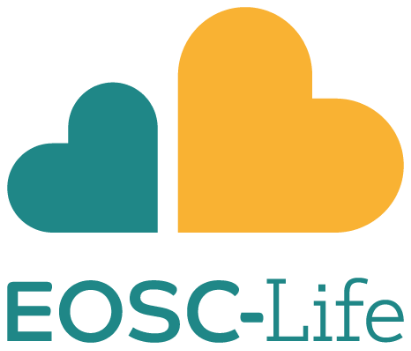
References
- Tekman, Mehmet and Batut, Bérénice; Ostrovsky, Alexander; Antoniewski, Christophe; Clements, Dave; Ramirez, Fidel; Etherington, Graham J; Hotz, Hans-Rudolf; Scholtalbers, Jelle; Manning, Jonathan R; Bellenger, Lea; Doyle, Maria A; Heydarian, Mohammad; Huang, Ni; Soranzo, Nicola; Moreno, Pablo; Mautner, Stefan; Papatheodorou, Irene; Nekrutenko, Anton; Taylor, James; Blankenberg, Daniel; Backofen, Rolf; Grüning, Björn;: A single-cell RNA-sequencing training and analysis suite using the Galaxy framework
- Pablo Moreno, Ni Huang, Jonathan R Manning, Suhaib Mohammed, Andrey Solovyev, Krzysztof Polanski, Wendi Bacon, Ruben Chazarra, Carlos Talavera-López, Maria A Doyle, Guilhem Marnier, Björn Grüning, Helena Rasche, Nancy George, Silvie Korena Fexova, Mohamed Alibi, Zhichao Miao, Yasset Perez-Riverol, Maximilian Haeussler, Alvis Brazma, Sarah Teichmann, Kerstin B Meyer, Irene Papatheodorou;: User-friendly, scalable tools and workflows for single-cell RNA-seq analysis