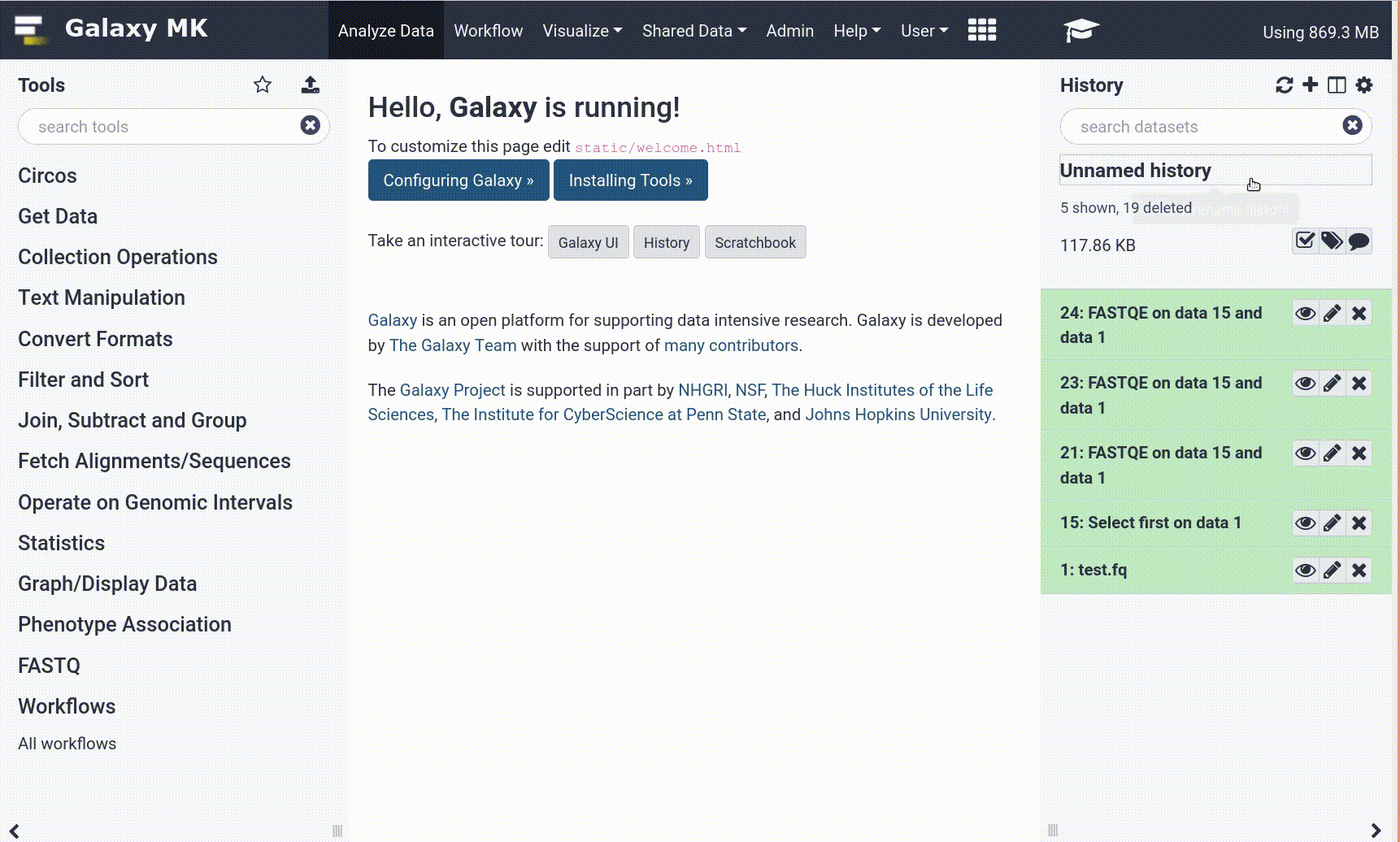Frequently Asked Questions
Analysis
Are UMIs not actually unique?
Not strictly, but unique enough. The distribution of UMIs should ideally be uniform so that the chance of any two same UMIs capturing the same transcript (via different amplicons) is small. As barcodes have increased in size, the number of UMIs has also increased allowing for UMIs to reach more or less the same numbers of transcripts.
Can RNA-seq techniques be applied to scRNA-seq?
The short answer is ‘no, but yes’. At the beginning this was impossible due to the over-prevalence of dropout events (“zeroes”) in the data complicating the normalisation techniques, but this is not so much of a problem any more with newer methods.
Notebook-based tutorials can give different outputs
The nature of coding pulls the most recent tools to perform tasks. This can - and often does - change the outputs of an analysis. Be prepared, as you are unlikely to get outputs identical to a tutorial if you are running it in a programming environment like a Jupyter Notebook or R-Studio. That’s ok! The outputs should still be pretty close.
Why do we do dimension reduction and then clustering? Why not just cluster on the actual data?
The actual data has tens of thousands of genes, and so tens of thousands of variables to consider. Even after selecting for the most variable genes and the most high quality genes, we can still be left with > 1000 genes. Performing clustering on a dataset with 1000s of variables is possible, but computationally expensive. It is therefore better to perform dimension reduction to reduce the number of variables to a latent representation of these variables. These latent variables are ideally more than 10 but less than 50 to capture the variability in the data to perform clustering upon.
Why do we only consider highly variable genes?
The non-variable genes are likely housekeeping genes, which are expressed everywhere and are not so useful for distinguishing one cell type from another. However background genes are important to the analysis and are used to generate a background baseline model for measuring the variability of the other genes.
Why is amplification more of an issue in scRNA-seq than RNA-seq?
Due to the extremely small amount of starting material, the initial amplification is likely to be uneven due to the first cycle of amplified products being overrepresented in the second cycle of amplification leading to further bias. In Bulk RNA-seq, the larger selection of RNA molecules to amplify, evens out the odds that any one transcript will be amplified more than others.
Why is my tool erroring as 'Above error raised while reading key '/layers' of type from /.'
Are you getting the following error, or similar?
Traceback (most recent call last):
File "/usr/local/lib/python3.9/site-packages/anndata/_io/utils.py", line 177, in func_wrapper
return func(elem, *args, **kwargs)
File "/usr/local/lib/python3.9/site-packages/anndata/_io/h5ad.py", line 527, in read_group
EncodingVersions[encoding_type].check(
File "/usr/local/lib/python3.9/enum.py", line 432, in __getitem__
return cls._member_map_[name]
KeyError: 'dict'
During handling of the above exception, another exception occurred:
Traceback (most recent call last):
File "/usr/local/bin/scanpy-cli", line 10, in <module>
sys.exit(cli())
File "/usr/local/lib/python3.9/site-packages/click/core.py", line 829, in __call__
return self.main(*args, **kwargs)
File "/usr/local/lib/python3.9/site-packages/click/core.py", line 782, in main
rv = self.invoke(ctx)
File "/usr/local/lib/python3.9/site-packages/click/core.py", line 1259, in invoke
return _process_result(sub_ctx.command.invoke(sub_ctx))
File "/usr/local/lib/python3.9/site-packages/click/core.py", line 1259, in invoke
return _process_result(sub_ctx.command.invoke(sub_ctx))
File "/usr/local/lib/python3.9/site-packages/click/core.py", line 1066, in invoke
return ctx.invoke(self.callback, **ctx.params)
File "/usr/local/lib/python3.9/site-packages/click/core.py", line 610, in invoke
return callback(*args, **kwargs)
File "/usr/local/lib/python3.9/site-packages/scanpy_scripts/cmd_utils.py", line 45, in cmd
adata = _read_obj(input_obj, input_format=input_format)
File "/usr/local/lib/python3.9/site-packages/scanpy_scripts/cmd_utils.py", line 87, in _read_obj
adata = sc.read(input_obj, **kwargs)
File "/usr/local/lib/python3.9/site-packages/scanpy/readwrite.py", line 112, in read
return _read(
File "/usr/local/lib/python3.9/site-packages/scanpy/readwrite.py", line 713, in _read
return read_h5ad(filename, backed=backed)
File "/usr/local/lib/python3.9/site-packages/anndata/_io/h5ad.py", line 421, in read_h5ad
d[k] = read_attribute(f[k])
File "/usr/local/lib/python3.9/functools.py", line 877, in wrapper
return dispatch(args[0].__class__)(*args, **kw)
File "/usr/local/lib/python3.9/site-packages/anndata/_io/utils.py", line 183, in func_wrapper
raise AnnDataReadError(
anndata._io.utils.AnnDataReadError: Above error raised while reading key '/layers' of type <class 'h5py._hl.group.Group'> from /.This is likely a Tool Version error. If you use a newer version of a tool with an AnnData object, and then try and use an older version of the tool or other tool in the same toolsuite (Scanpy) later, this will often fail with the above error message. The Scanpy toolsuite is not ‘backwards compatable’ - few toolsuites are. If this happened while performing a tutorial, we recommend Tutorial Mode as this embeds the correct tool version in each tool button.
Tools are frequently updated to new versions. Your Galaxy may have multiple versions of the same tool available. By default, you will be shown the latest version of the tool. This may NOT be the same tool used in the tutorial you are accessing. Furthermore, if you use a newer tool in one step, and try using an older tool in the next step… this may fail! To ensure you use the same tool versions of a given tutorial, use the Tutorial mode feature.
- Open your Galaxy server
- Click on the curriculum icon on the top menu, this will open the GTN inside Galaxy.
- Navigate to your tutorial
- Tool names in tutorials will be blue buttons that open the correct tool for you
- Note: this does not work for all tutorials (yet)
- You can click anywhere in the grey-ed out area outside of the tutorial box to return back to the Galaxy analytical interface
Warning: Not all browsers work!
- We’ve had some issues with Tutorial mode on Safari for Mac users.
- Try a different browser if you aren’t seeing the button.
To fix this in your current history, try re-running the tool with the newer tool version. Or, re-run the prior dataset with an older version.
Tools are frequently updated to new versions. Your Galaxy may have multiple versions of the same tool available. By default, you will be shown the latest version of the tool.
Switching to a different version of a tool:
- Open the tool
- Click on the tool-versions versions logo at the top right
- Select the desired version from the dropdown list
Community
How can I talk with other users?
feedback To discuss with like-minded scientists, join our Galaxy Training Network chatspace in Slack and discuss with fellow users of Galaxy single cell analysis tools on #single-cell-users
We also post new tutorials / workflows there from time to time, as well as any other news.
point-right If you’d like to contribute ideas, requests or feedback as part of the wider community building single-cell and spatial resources within Galaxy, you can also join our Single cell & sPatial Omics Community of Practice.
tool You can request tools here on our Single Cell and Spatial Omics Community Tool Request Spreadsheet
Interpretation
What exactly is a ‘Gene profile’?
Think of it like a fingerprint that some cells exhibit and others don’t. It’s a small collection of genes which are up or down regulated in relation to one another. Their differences are not absolute, but relative. So if CellA has 100 counts of Gene1 and 50 counts of Gene2, this creates a relation of 2:1 between Gene1 and Gene2. If CellB has a 20 counts of Gene1 and 10 counts of Gene2, then they share the same relation. If CellA and CellB share other relations with other genes than this might be enough to say that they share a Gene profile, and will therefore likely cluster together as they describe the same cell type.
Resources
Use our Single Cell Omics Lab
Did you know we have a unique Single Cell Omics Lab with all our single cell tools highlighted to make it easier to use on Galaxy? We recommend this site for all your single cell analysis needs, particularly for newer users.
The Single Cell Omics Lab is a different view of the underlying Galaxy server that organises tools and resources better for single-cell users! It also provides a platform for communities to engage and connect; distribute more targeted news and events; and highlight community-specific funding sources.
Try it out!
- subdomain Europe: Single Cell Omics Lab
- subdomain USA: Single Cell Omics Lab
- subdomain Australia: Single Cell Omics Lab
Tools
Using tutorial mode and the Case Study suite
Tutorial mode saves you screen space, finds the tools you need, and ensures you use the correct versions for the tutorials to run.Tools are frequently updated to new versions. Your Galaxy may have multiple versions of the same tool available. By default, you will be shown the latest version of the tool. This may NOT be the same tool used in the tutorial you are accessing. Furthermore, if you use a newer tool in one step, and try using an older tool in the next step… this may fail! To ensure you use the same tool versions of a given tutorial, use the Tutorial mode feature.
- Open your Galaxy server
- Click on the curriculum icon on the top menu, this will open the GTN inside Galaxy.
- Navigate to your tutorial via Single-cell (Underneath the Methodologies section), then Case Study, then Select your tutorial
- Tool names in tutorials will be blue buttons that open the correct tool for you
- Note: this does not work for all tutorials (yet)
- You can click anywhere in the grey-ed out area outside of the tutorial box to return back to the Galaxy analytical interface
Warning: Not all browsers work!
- We’ve had some issues with Tutorial mode on Safari for Mac users.
- Try a different browser if you aren’t seeing the button.