Python - Introductory Graduation
| Author(s) |
|
| Reviewers |
|
OverviewQuestions:
Objectives:
What all did I learn up until now?
Requirements:
Recap all previous modules.
Use exercises to ensure that all previous knowledge is sufficiently covered.
- tutorial Hands-on: Python - Math
- tutorial Hands-on: Python - Functions
- tutorial Hands-on: Python - Basic Types & Type Conversion
- tutorial Hands-on: Python - Lists & Strings & Dictionaries
- tutorial Hands-on: Python - Flow Control
- tutorial Hands-on: Python - Loops
- tutorial Hands-on: Python - Files & CSV
- tutorial Hands-on: Python - Try & Except
Time estimation: 1 hour 30 minutesLevel: Introductory IntroductorySupporting Materials:Published: Apr 25, 2022Last modification: Feb 13, 2023License: Tutorial Content is licensed under Creative Commons Attribution 4.0 International License. The GTN Framework is licensed under MITpurl PURL: https://gxy.io/GTN:T00084version Revision: 4
Best viewed in a Jupyter NotebookThis tutorial is best viewed in a Jupyter notebook! You can load this notebook one of the following ways
Run on the GTN with JupyterLite (in-browser computations)
Launching the notebook in Jupyter in Galaxy
- Instructions to Launch JupyterLab
- Open a Terminal in JupyterLab with File -> New -> Terminal
- Run
wget https://training.galaxyproject.org/training-material/topics/data-science/tutorials/python-basics-recap/data-science-python-basics-recap.ipynb- Select the notebook that appears in the list of files on the left.
Downloading the notebook
- Right click one of these links: Jupyter Notebook (With Solutions), Jupyter Notebook (Without Solutions)
- Save Link As..
This module provide something like a recap of everything covered by the modular Python Introductory level curriculum. This serves as something of a graduation into the Intermediate tutorials which cover more advanced topics.
AgendaIn this tutorial, we will cover:
Review
This recapitulates the main points from all of the previous modular tutorials
Math
Math in python works a lot like math in real life (from algebra onwards). Variables can be assigned, and worked with in the place of numbers
x = 1
y = 2
z = x * y
We can use familiar math operators:
| Operator | Operation |
|---|---|
+ |
Addition |
- |
Subtraction |
* |
Multiplication |
/ |
Division (// for rounded, integer division) |
And some familiar operations require the use of the math module:
import math
print(math.pow(2, 8))
print(math.sqrt(9))
Functions
Functions were similarly analogous to algebra and mathematics, we can express f(x) = x * 3 in python as:
def f(x, y=3):
z = y * 2
return x * z
There are a few basic parts of a function:
defstarts a function definition- it needs a name, here it’s
f - between some parentheses are the arguments
- the are arguments, just the variable name (
x) - and keyword arguments, where there is a variable and a value (
y=3)
- the are arguments, just the variable name (
- The function body
- With one or more lines
- Usually ending in a
return
And we know we can nest functions, using functional composition, just like in math. In math functional composition was written f(g(x)) and in python it’s exactly the same:
print(math.sqrt(math.pow(2, 4)))
Here we’ve nested three different functions (print is a function!). To read this we start in the middle (math.pow) and move outwards (math.sqrt, print).
Types
There are lots of different datatypes in Python! The basic types are bool, int, float, str. Then we have more complex datatypes like list and dict which can contain the basic types (as well as other lists/dicts nested.)
| Data type | Examples | When to use it | When not to use it |
|---|---|---|---|
Boolean (bool) |
True, False |
If there are only two possible states, true or false | If your data is not binary |
Integer (int) |
1, 0, -1023, 42 | Countable, singular items. How many patients are there, how many events did you record, how many variants are there in the sequence | If doubling or halving the value would not make sense: do not use for e.g. patient IDs, or phone numbers. If these are integers you might accidentally do math on the value. |
Float (float) |
123.49, 3.14159, -3.33334 | If you need more precision or partial values. Recording distance between places, height, mass, etc. | |
Strings (str) |
‘patient_12312’, ‘Jane Doe’, ‘火锅’ | To store free text, identifiers, sequence IDs, etc. | If it’s truly a numeric value you can do calculations with, like adding or subtracting or doing statistics. |
List / Array (list) |
['A', 1, 3.4, ['Nested']] |
If you need to store a list of items, like sequences from a file. Especially if you’re reading in a table of data from a file. | If you want to retrieve individual values, and there are clear identifiers it might be better as a dict. |
Dictionary / Associative Array / map (dict) |
{"weight": 3.4, "age": 12, "name": "Fluffy"} |
When you have identifiers for your data, and want to look them up by that value. E.g. looking up sequences by an identifier, or data about students based on their name. Counting values. | If you just have a list of items without identifiers, it makes more sense to just use a list. |
There are a couple more datatypes we didn’t cover in detail: sets, tuple, None, enum, byte, all of which can be read about in Python’s documentation.
Comparators
We have a couple of comparators available to use specifically for numeric values:
>: greater than<: less than>=: greater than or equal to<=: less than or equal to
And a couple that can be used with numbers and strings (or other values!)
==: equal to!=: does not equal
Iterables
In Python, there is a class of things which can be easily looped over, called “iterables”. All of the following are examples of iterable items:
range(10)'abcd', a string['a', 'b' , 'c' , 'd'], a list
Flow Control
Basic flow control looks like if, elif, else:
blood_oxygen_saturation = 92.3
altitude = 0
if blood_oxygen_saturation > 96 and altitude == 0:
print("Healthy individual at sea level")
elif blood_oxygen_saturation > 92 and altitude >= 1000:
print("Healthy value above sea level")
elif blood_oxygen_saturation == 0:
print("Monitor failure")
else:
print("Not good")
We must start with an if, then we can have one or more elifs, and 0 or 1 else to end our clause. If there is no else, it’s like nothing happens, we just check the if and elifs and if none match, nothing happens by default.
We could use and to check if both conditions are true, and or to check if one condition is true.
# And
for i in (True, False):
for j in (True, False):
print(f"{i} AND {j} => {i and j}")
# Or
for i in (True, False):
for j in (True, False):
print(f"{i} OR {j} => {i or j}")
And if we needed, we can invert conditions with not.
# Not
for i in (True, False):
print(f"NOT {i} => {not i}")
All of these components (if/elif/else, and, or, not, numerical and value comparators) let us build up
Loops
Loops let us loop over the contents of something iterable (a string, a list, lines in a file). We write
for loopVariable in myIterable:
# Do something
print(loopVariable)
Each loop has:
for, a keyword to start the loop- a loop variable, here named
loopVariablewhich is set automatically every iteration of the loop in, a keyword used in a loop- something we want to iterate over like a list or string (which is really just a list of single characters) or lines in a file.
- a loop body where all the action happens
a = 0
c = 0
t = 0
g = 0
for base in 'ACTGATGCYGGCA':
if base == 'A':
a = a + 1
elif base == 'C':
c = c + 1
elif base == 'T':
t = t + 1
elif base == 'G':
g = g + 1
else:
print("Unexpected base!")
print(f"a={a} c={c} t={t} g={g}")
Files
In python you must open() a file handle, using one of the three modes (read, write, or append). Normally you must also later close() that file, but your life can be a bit
with open('out.txt', 'w') as handle:
handle.write("Здравствуйте ")
handle.write("世界!\n")
handle.write("Welcome!\n")
# Can no longer handle.write(), once we've exited the with block, the file is automatically closed for us.
There are several basic parts
- We use
withto indicate we want to use the context manager for file opening (this is what automatically closes the file afterwards) open(path, mode)opens a fileasis a keywordhandleis the name of a file handle, something that represents the file which we can write to, or read from.
Additionally if you need a newline in your file, you must write it yourself with a \n.
The above code is equivalent to this, but it is not recommended, it’s a bit harder to read, and it is very very common to forget to close files which is not ideal.
handle = open('out.txt', 'w')
handle.write("Здравствуйте ")
handle.write("世界!\n")
handle.write("Welcome!\n")
handle.close()
# Can no longer write.
You can also read from a file:
# Read the entire file as one giant string
with open('out.txt', 'r') as handle:
print(handle.read())
# Or read it as separate lines.
with open('out.txt', 'r') as handle:
print(handle.readlines())
Exceptions
Sometimes things go wrong!
- You divide by zero (
ZeroDivisionError) - You try and add a string and a number (
TypeError) - You have incorrect indentation (
IndentationError) - Files are unreadable
- Files have the wrong permissions
If you expect that something will go wrong you can guard against it with a try/except
try:
print(1 / 0)
except ZeroDivisionError:
print("Nope! I expected that!")
Some of the most common reasons to do this are when you’re processing user input data. Users often input invalid data, unfortunately.
Exercises
Series Approximation
Write a program that computes the sum of an alternating series where each element of the series is an expression of the form
\[4\cdot\sum\_{k=1}^{N} \dfrac{(-1)^{k+1}}{2 * k-1}\]Use that expression and calculate the sum for various values of N like 10, 1000, 1000000
# Write your approximation here!
def calculate_sum(N):
# for values in the range [1, N] (inclusive!)
# calculate the expression (the bit after the Sigma)
# sum up all of those numbers!
return value
print(calculate_sum(10))
Monte Carlo Simulation
You can use a monte carlo simulation to calculate the value of π. The easy way to do this is to take the region x = [0, 1], y = [0, 1], and fill it with random points. For each point, calculate the distance to the origin. Calculate the ratio of the inside points to the total points, and multiply the value by 4 to estimate π.
You can use the random module to generate random values:
import random
print(random.random())
print(random.random())
print(random.random())
Using the random.random() to generate x and y coordinates, write a function that:
- generates N random points
- calculate their distance to the origin
- Calculate the number of points that are
distance<=1 - divide that by
N, and multiply by4.
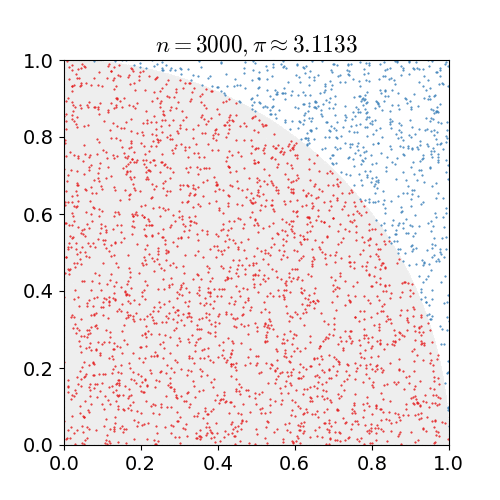 Open image in new tab
Open image in new tab# Write your code here!
import math
# Just a suggestion: write a function to calculate the distance to origin.
#
def distance(x, y):
# ...
return
def generate_random_point():
# ....
return [x, y]
def approximate(N=1000):
# For every point in the range [0, N]
# check if it's distance is great than 1
# Find the ratio of how many are distance<=1
# and return 4 times that ratio.
return 4 * x
# Try it with a couple N values like 1, 100, 100000,
n = 10000
# Since we're using a random number function, the result is different every
# time we run the simulation.
print(approximate(n))
print(approximate(n))
print(approximate(n))
Sixpack
Sixpack is an old EMBOSS program which takes in a DNA sequence, and then for every frame, for both strands, emits every Open Reading Frame (ORF) that it sees.
G R G F W C L G G K A A K N Y R E K S V D V A G Y D X F1
G V A S G A W A V K R Q K T T V K S R W M W R V M M F2
A W L L V P G R * S G K K L P * K V G G C G G L * X F3
1 GGGCGTGGCTTCTGGTGCCTGGGCGGTAAAGCGGCAAAAAACTACCGTGAAAAGTCGGTGGATGTGGCGGGTTATGATG 79
----:----|----:----|----:----|----:----|----:----|----:----|----:----|----:----
1 CCCGCACCGAAGACCACGGACCCGCCATTTCGCCGTTTTTTGATGGCACTTTTCAGCCACCTACACCGCCCAATACTAC 79
P R P K Q H R P P L A A F F * R S F D T S T A P * S F6
X A H S R T G P R Y L P L F S G H F T P P H P P N H H F5
P T A E P A Q A T F R C F V V T F L R H I H R T I I F4
Here we see a DNA sequence GGGCGTGGCTTCTGGTGCCTGGGCGGTAAAGCGGCAAAAAACTACCGTGAAAAGTCGGTGGATGTGGCGGGTTATGATG which you’ll use as input. Above is the translation of the sequence to protein, for each of the three frames (F1-6). Below is the reverse complement of the sequence, and the three frame translation again.
What sixpack does is:
orfs = []
for sequence in [forward, reverse_complement(forward)]:
for frame in [sequence, sequence[1:], sequence[2:]]:
# Remembering
for potential start_codon:
# accumulate until it sees a stop codon
# and append it to the orfs array once it does.
Here are some variables for your convenience:
start_codons = ['TTG', 'CTG', 'ATG']
stop_codons = ['TAA', 'TAG', 'TGA']
# And some convenience functions
def is_start_codon(codon):
return codon in start_codons
def is_stop_codon(codon):
return codon in stop_codons
It’s a good exercise to rewrite sixpack in a very simplified version without most of the features in sixpack:
# Write your code here!
# Some recommendations:
def reverse_complement(sequence):
return ...
orfs = []
for sequence in [forward, reverse_complement(forward)]:
for frame in [sequence, sequence[1:], sequence[2:]]:
# Remembering
for potential start_codon:
# accumulate until it sees a stop codon
# and append it to the orfs array once it does.
