Updating the default branch from master to main
If you created your fork a long time ago, the default branch on your fork may still be called master instead of main
- Point your browser to your fork of the GTN repository
- The url will be
https://github.com/<your username>/training-material(replacingwith your GitHub username)
- The url will be
-
Check the default branch that is shown (at top left).
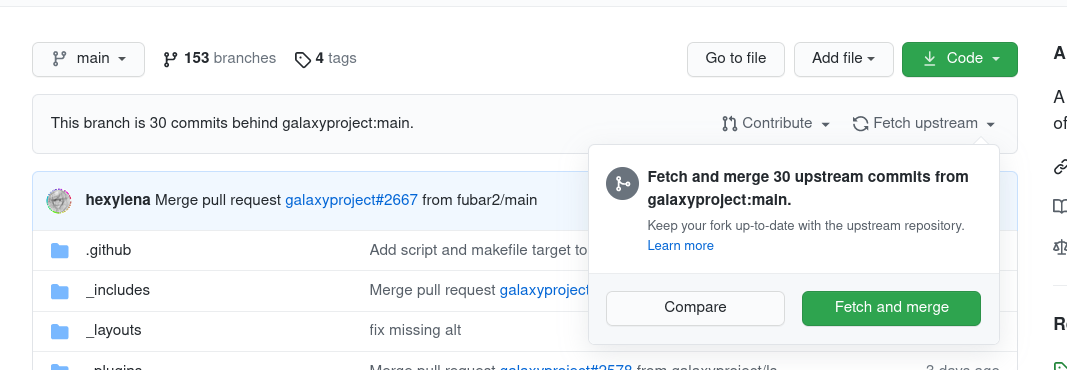
- Does it say
main?- Congrats, nothing to do, you can skip the rest of these steps
-
Does it say
master? Then you need to update it, following the instructions below - Go to your fork’s settings (Click on the gear icon called “Settings”)
- Find “Branches” on the left
- If it says master you can click on the ⇆ icon to switch branches.
- Select
main(it may not be present). - If it isn’t present, use the pencil icon to rename
mastertomain.
Persistent URL
Resource purlPURL: https://gxy.io/GTN:F00440Still have questions?
Gitter Chat Support
Galaxy Help Forum