Upload fastqsanger datasets via links
Uploading fastqsanger or fastqsanger.gz datasets via URL.
-
Click on Upload Data on the top of the left panel:
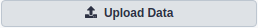
-
Click on Paste/Fetch:

-
Paste URL into text box that would appear:
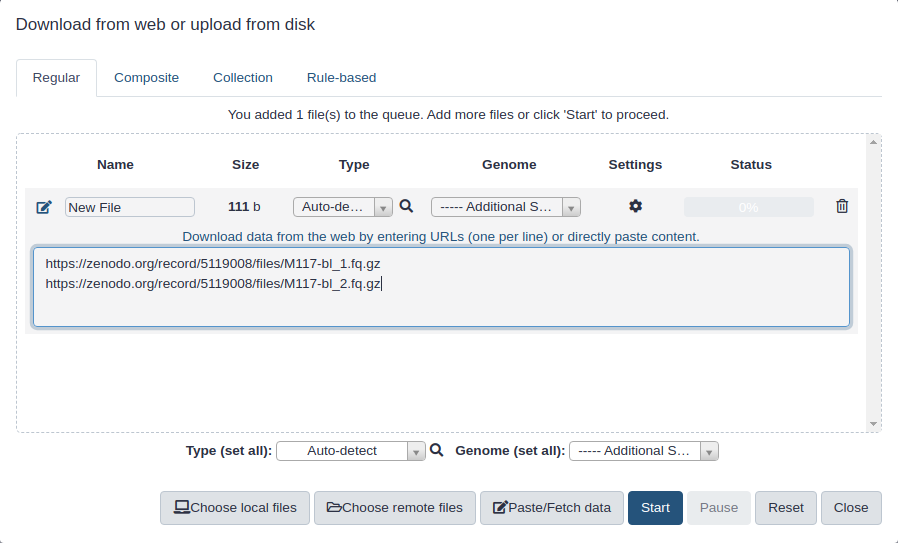
-
Set Type (set all) to
fastqsangeror, if your data is compressed as in URLs above (they have.gzextensions), tofastqsanger.gz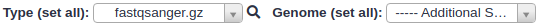 :
:
Warning: Danger: Make sure you choose corect format!When selecting datatype in “Type (set all)” dropdown, make sure you select
fastaqsangerorfastqsanger.gzBUT NOTfastqcssangeror anything else!
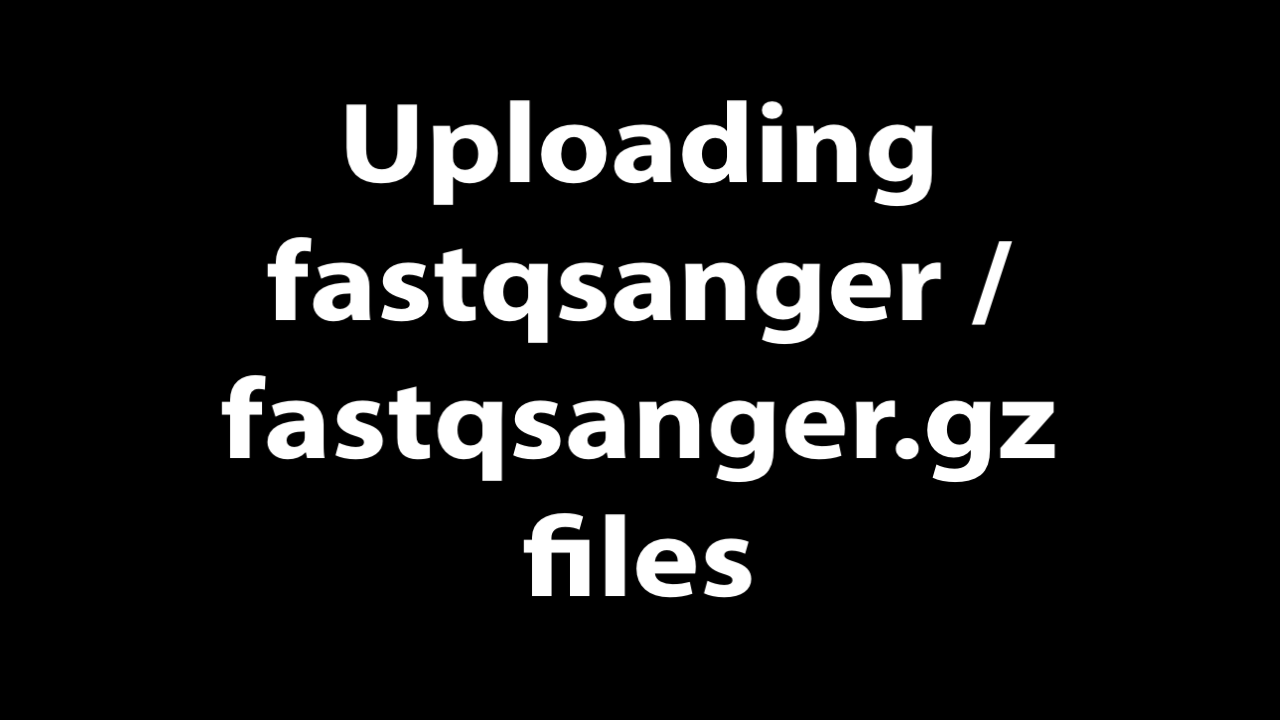
Persistent URL
Resource purlPURL: https://gxy.io/GTN:F00366Still have questions?
Gitter Chat Support
Galaxy Help Forum