History annotation
Explains how to annotate a history
Sometimes tags and names are not enough to describe the work done within a history. Galaxy allows you to create history annotations: longer text entries that allow for more formatting options. The formatting of the text is preserved. Later, if you publish or share the history, the annotation will be displayed automatically - allowing you to share additional notes about the analysis. Multiple lines, spaces, and emoji! 😹🏳️⚧️🌈 can be used while writing annotations.
To annotate a history:
- Click on galaxy-pencil (Edit) next to the history name. A larger text section will appear displaying any
existing annotation or
Annotation (optional)if empty. - Add your text. Enter will move the cursor to the next line. (Tabs cannot be entered since the ‘Tab’ button is used to switch between controls on the page - tabs can be pasted in, however).
- Click on Save galaxy-save.
- To cancel, click the galaxy-undo “Cancel” button.
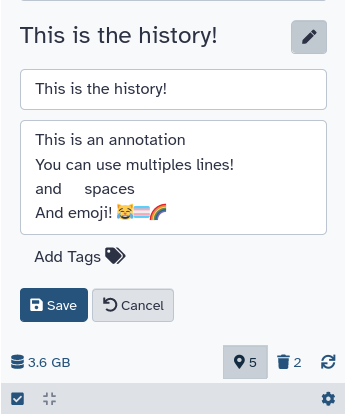
Persistent URL
Resource purlPURL: https://gxy.io/GTN:F00407Still have questions?
Gitter Chat Support
Galaxy Help Forum