Manipulating multiple history datasets
Explains how to manipulate multiple history datasets at once
You can also hide, delete, and purge multiple datasets at once by multi-selecting datasets:
- galaxy-selector Click the multi-select button containing the checkbox just below the history size.
- Checkboxes will appear inside each dataset in the history.
- Scroll and click the checkboxes next to the datasets you want to manage.
- Click the ‘n of N selected’ to choose the action. The action will be performed on all selected datasets, except for the ones that don’t support the action. That is, if an action doesn’t apply to a selected dataset, like deleting a deleted dataset, nothing will happen to that dataset, while all other selected datasets will be deleted.
- You can click the multi-select button again to hide the checkboxes.
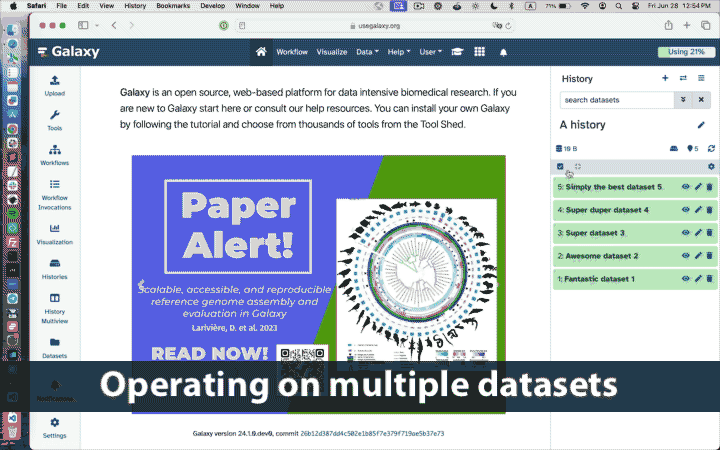
Persistent URL
Resource purlPURL: https://gxy.io/GTN:F00404Still have questions?
Gitter Chat Support
Galaxy Help Forum