How to delete datasets?
Deleting datasets individually
To delete datasets individually simply click the galaxy-delete button with dataset’s box. That’s it! This action is reversible: datasets can be undeleted.
Deleting datasets in bulk
To delete multiple datasets at once:
- Click history-select-multiple icon at the top of the history pane;
- Select datasets you want to delete;
- Click the dropdown that would appear at the top of the history;
- Select “Delete” option.
This action is also reversible: datasets can be undeleted.
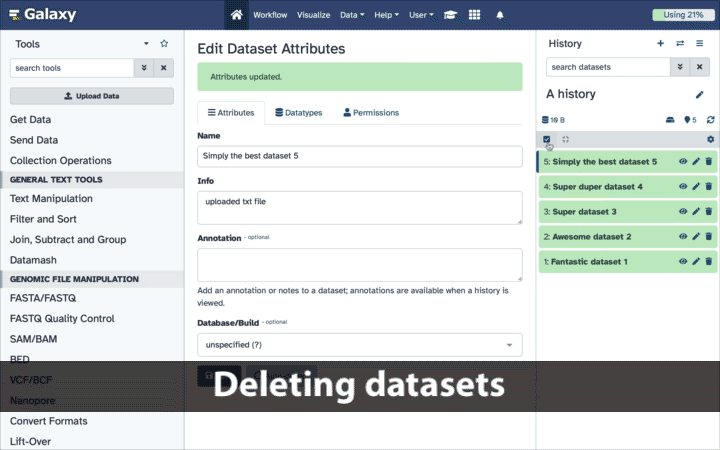
Deleting datasets permanently warning Danger zone!
Warning: Permanent is ... PERMANENT!Datasets deleted in this fashion CANNOT be undeleted!
To delete multiple datasets PERMANENTLY:
- Click history-select-multiple icon at the top of the history pane;
- Select datasets you want to delete;
- Click the dropdown that would appear at the top of the history;
- Select “Delete (permanently)” option.
Persistent URL
Resource purlPURL: https://gxy.io/GTN:F00403Still have questions?
Gitter Chat Support
Galaxy Help Forum