How do I find the Community Home pages?
The Community Home shows statistics for the topic (e.g. number of tutorials, slides, events, contributors, etc), as well as annual “Year in review” sections listing all new additions to the topic/community for each year.
You can find your Community Home by
- Opening the GTN Topic page of your choice
- Scrolling down to the Community Resources section (below the list of tutorials)
-
Clicking the Community Home button

For example, have a look at the Single Cell Community Home
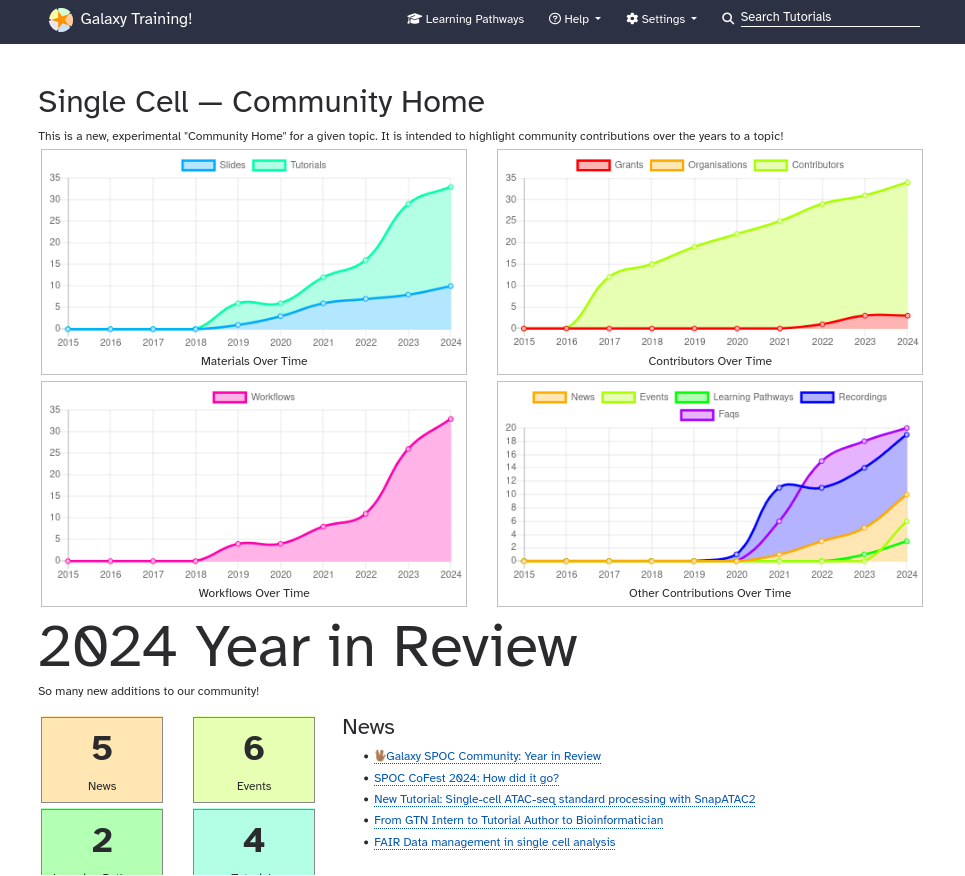
Persistent URL
Resource purlPURL: https://gxy.io/GTN:F00448Still have questions?
Gitter Chat Support
Galaxy Help Forum