Ensuring Workflows meet Best Practices
When you are editing a workflow, there are a number of additional steps you can take to ensure that it is a Best Practice workflow and will be more reusable.
- Open a workflow for editing
- In the workflow menu bar, you’ll find the galaxy-wf-options Workflow Options dropdown menu.
-
Click on it and select galaxy-wf-best-practices Best Practices from the dropdown menu.
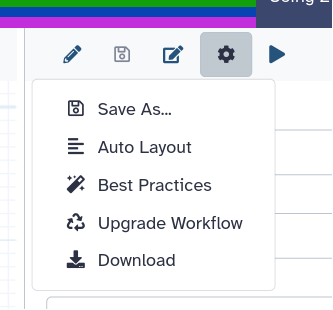
-
This will take you to a new side panel, which allows you to investigate and correct any issues with your workflow.
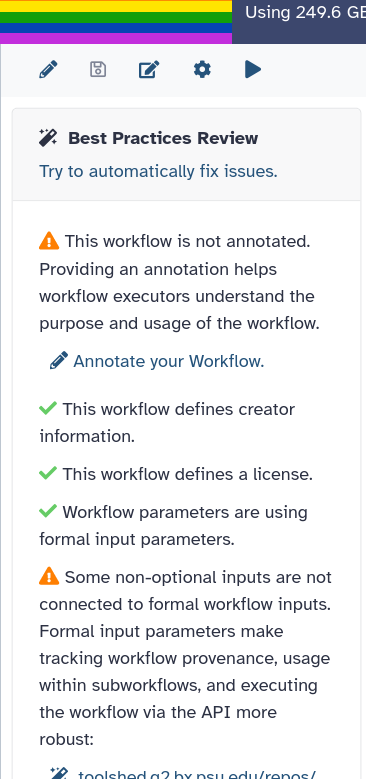
The Galaxy community also has a guide on best practices for maintaining workflows. This guide includes the best practices from the Galaxy workflow panel, plus:
- adding tests to the workflow
- publishing the workflow on GitHub, a public GitLab server, or another public version-controlled repository
- registering the workflow with a workflow registry such as WorkflowHub or Dockstore
Persistent URL
Resource purlPURL: https://gxy.io/GTN:F00397Still have questions?
Gitter Chat Support
Galaxy Help Forum