How do I create an account on a public Galaxy instance?
-
To create an account at any public Galaxy instance, choose your server from the available list of Galaxy Platforms.
There are several UseGalaxy servers:
-
UseGalaxy.org.au (AU)
-
UseGalaxy.org (US)
-
UseGalaxy.eu (EU)
-
UseGalaxy.fr (FR)
-
-
Click on “Login or Register” in the masthead on the server.
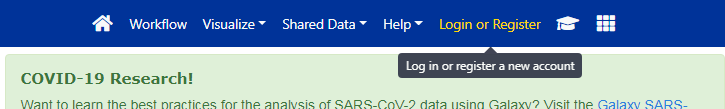
-
On the login page, find the Register here link and click on it.
-
Fill in the the registration form, then click on Create.
Your account should now get created, but will remain inactive until you verify the email address you provided in the registration form.
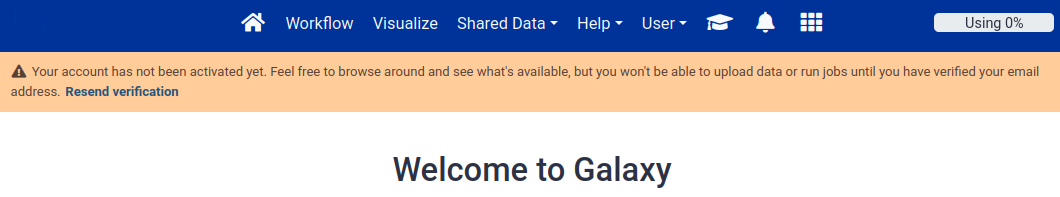
-
Check for a Confirmation Email in the email you used for account creation.
Missing? Check your Trash and Spam folders.
-
Click on the Email confirmation link to fully activate your account.
galaxy-info Delivery of the confimation email is blocked by your email provider or you mistyped the email address in the registration form?
Please do not register again, but follow the instructions to change the email address registered with your account! The confirmation email will be resent to your new address once you have changed it.
Trouble logging in later? Account email addresses and public names are caSe-sensiTive. Check your activation email for formats.