Introduction to Galaxy and Ecological data analysis
purlPURL: https://gxy.io/GTN:P00004Comment: What is a Learning Pathway?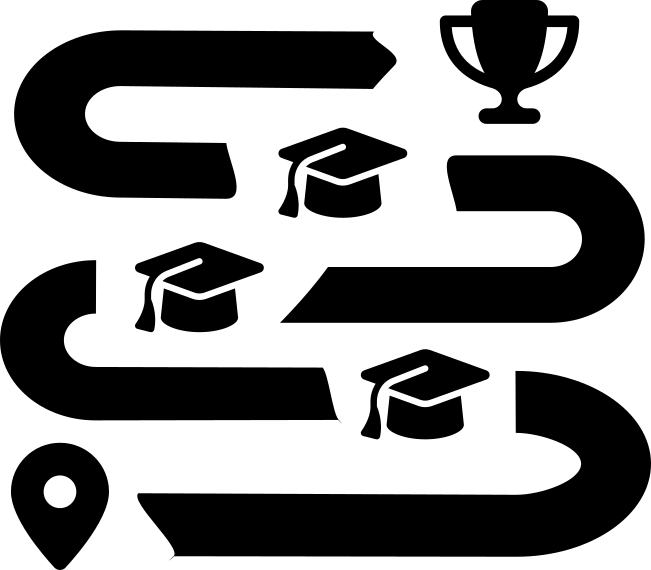 We recommend you follow the tutorials in the order presented on this page. They have been selected to fit together and build up your knowledge step by step. If a lesson has both slides and a tutorial, we recommend you start with the slides, then proceed with the tutorial.
We recommend you follow the tutorials in the order presented on this page. They have been selected to fit together and build up your knowledge step by step. If a lesson has both slides and a tutorial, we recommend you start with the slides, then proceed with the tutorial.
This learning path aims to teach you the basics of Galaxy and analysis of ecological data. You will learn how to use Galaxy for analysis, and will be guided through the common steps of biodiversity data analysis: download, check, filter and explore biodiversity data and analyze abundance data through modeling.
New to Galaxy and/or the field of ecology? Follow this learning path to get familiar with the basics!
Module 1: Introduction to Galaxy
Get a first look at the Galaxy platform for data analysis. We start with a short introduction (video slides & practical) to familiarize you with the Galaxy interface, and then proceed with a slightly longer introduction tutorials where you perform a first, very simple, analysis.
Time estimation: 1 hour 40 minutes
Learning Objectives
- Learn how to upload a file
- Learn how to use a tool
- Learn how to view results
- Learn how to view histories
- Learn how to extract and run a workflow
- Learn how to share a history
- Familiarize yourself with the basics of Galaxy
- Learn how to obtain data from external sources
- Learn how to run tools
- Learn how histories work
- Learn how to create a workflow
- Learn how to share your work
| Lesson | Slides | Hands-on | Recordings |
|---|---|---|---|
| A short introduction to Galaxy | |||
|
Galaxy Basics for genomics
|
Module 2: Basics of Biodiversity data exploration
When analysing biodiversity data, you should often explore your data (and/or existing data from GBIF for example) looking at geographical, taxonomic or temporal components to clean it and make sure your data is good enough to answer your research question.
Time estimation: 1 hour 30 minutes
Learning Objectives
- Explore Biodiversity data with taxonomic, temporal and geographical informations
- Have an idea about quality content of the data regarding statistical tests like normality or homoscedasticity and coverage like temporal or geographical coverage
- Get occurrence data on a species
- Visualize the data to understand them
- Clean GBIF dataset for further analyses
| Lesson | Slides | Hands-on | Recordings |
|---|---|---|---|
| Biodiversity data exploration | |||
| Cleaning GBIF data for the use in Ecology |
Module 3: Basics of Biodiversity abundance data analysis
Working on abundance data, you often want to analyze it through modeling to compute and analyze biodiversity metrics.
Time estimation: 4 hours 30 minutes
Learning Objectives
- Upload data from DATRAS portal of ICES
- Pre-process population data with Galaxy
- Learning how to use an ecological analysis workflow from raw data to graphical representations
- Learning how to construct a Generalized Linear (Mixed) Model from a usual ecological question
- Learning how to interpret a Generalized Linear (Mixed) Model
- Obtain and filter/manipulate occurrence data
- Compute and visualize phenology of a species through the years
- Compute temporal abundance trends
| Lesson | Slides | Hands-on | Recordings |
|---|---|---|---|
| Compute and analyze biodiversity metrics with PAMPA toolsuite | |||
| Regional GAM |
Editorial Board
This material is reviewed by our Editorial Board:
Funding
These individuals or organisations provided funding support for the development of this resource
