Renaming workflow outputs
- Open the workflow editor
- Click on the tool in the workflow to get the details of the tool on the right-hand side of the screen.
- Scroll down to the Configure Output section of your desired parameter, and click it to expand it.
-
Under Rename dataset, give it a meaningful name
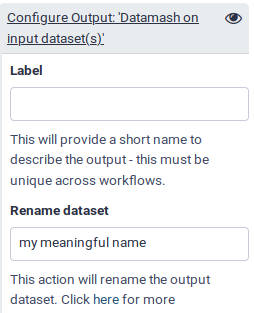
-
Persistent URL
Resource purlPURL: https://gxy.io/GTN:F00125Still have questions?
Gitter Chat Support
Galaxy Help Forum