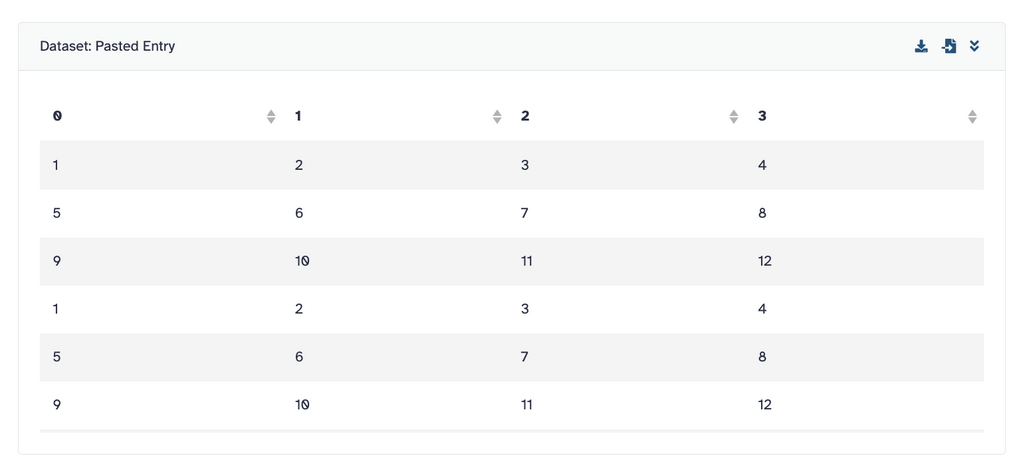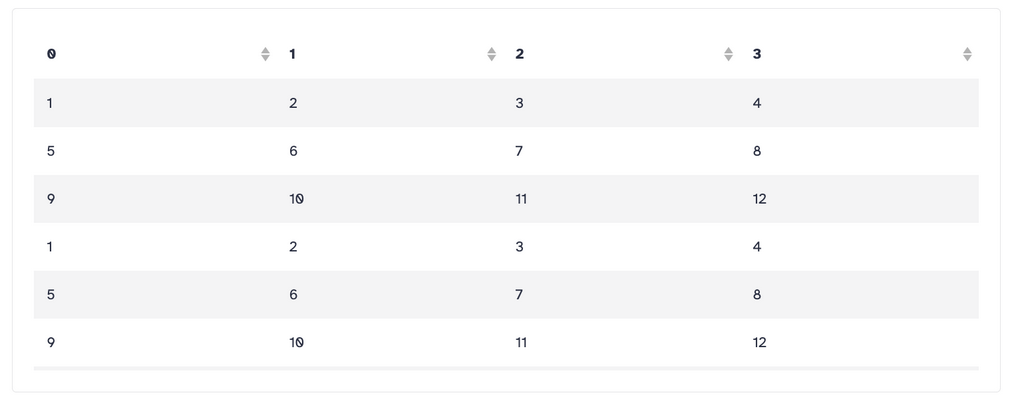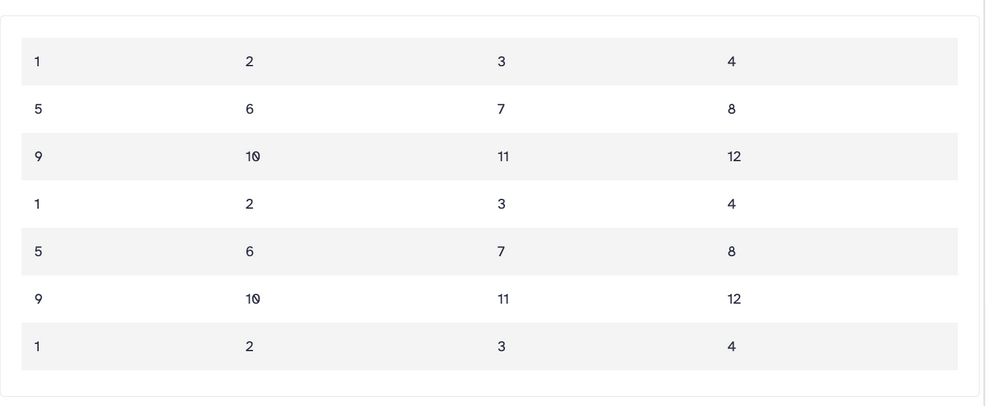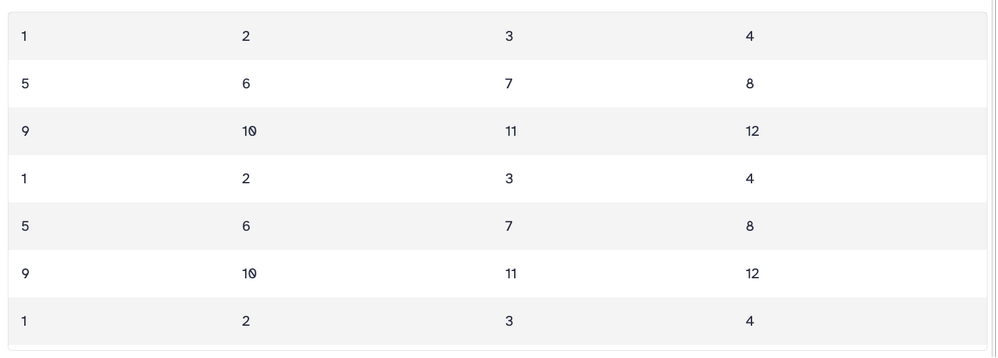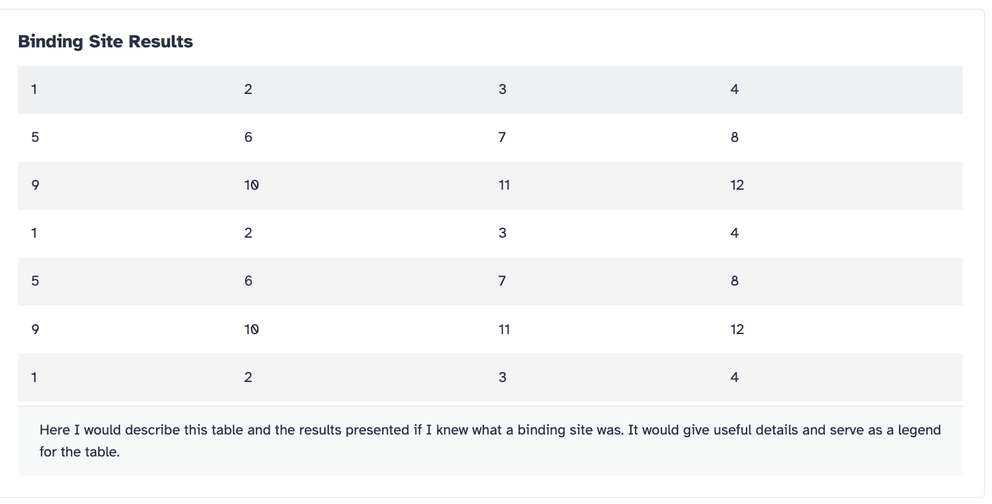Enhancing tabular dataset previews in reports/pages
There are a number of options, specifically for tabular data, that can allow it to render more nicely in your workflow reports and pages and anywhere that GalaxyMarkdown is used.
titleto give your table a titlefooterallows you to caption your tableshow_column_headers=falseto hide the column headerscompact=trueto make the table show up more inline, hiding that it was embedded from a Galaxy dataset.
The existing history_dataset_display directive displays the dataset name and some useful context at the expense of potentially breaking the flow of the document
Code In: Galaxy Markdown```galaxy history_dataset_display(history_dataset_id=1e8ab44153008be8) ```
Code Out: Example Screenshot
The existing history_dataset_embedded directive was implemented to try to inline results more and make the results more readable within a more… curated document. It is dispatches on tabular types and puts the results in a table but the table doesn’t have a lot of options.
Code In: Galaxy Markdown```galaxy history_dataset_embedded(history_dataset_id=1e8ab44153008be8) ```
Code Out: Example Screenshot
The history_dataset_as_table directive mirrors the history_dataset_as_image directive: it tries harder to coerce the data into a table and provides new table—specific options. The first of these is “show_column_headers which defaults to true`.
Code In: Galaxy Markdown```galaxy history_dataset_as_table(history_dataset_id=1e8ab44153008be8,show_column_headers=false) ```
Code Out: Example Screenshot
There is also a compact option. This provides a much more inline experience for tabular datasets:
Code In: Galaxy Markdown```galaxy history_dataset_as_table(history_dataset_id=1e8ab44153008be8,show_column_headers=false,compact=true) ```
Code Out: Example Screenshot
Figures in general should have titles and legends — so there is the “title” and “footer” options also.
Code In: Galaxy Markdown```galaxy history_dataset_as_table(history_dataset_id=1e8ab44153008be8,show_column_headers=false,title='Binding Site Results',footer='Here is a very good figure caption for this table.') ```
Code Out: Example Screenshot