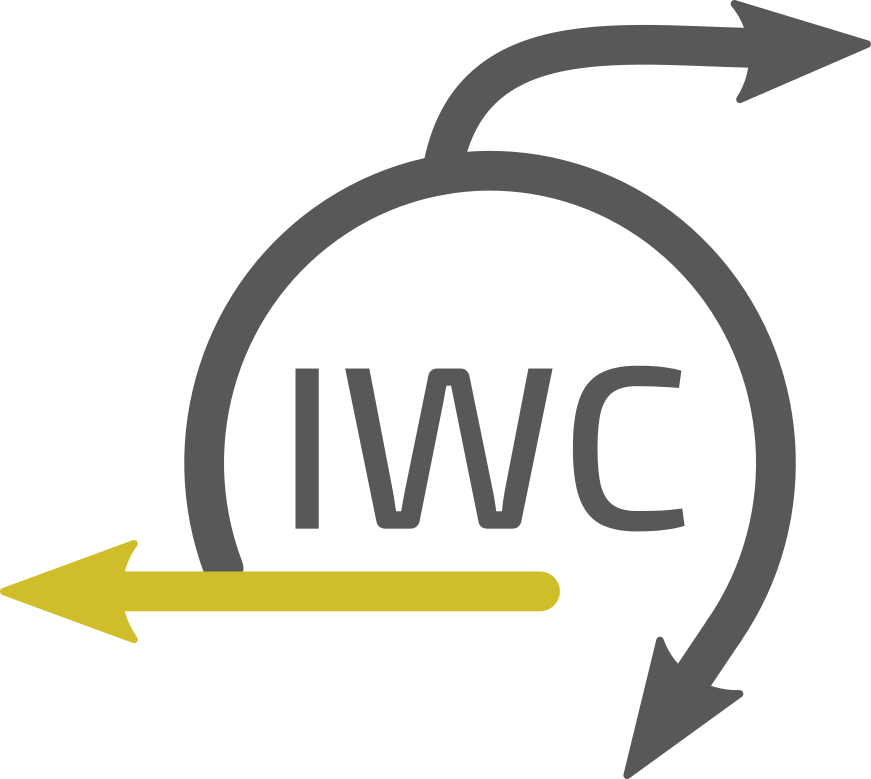QIIME2 Id: Demultiplexed data (paired-end)
Importing demultiplexed data (paired-end)
- Author(s):
- Release: 0.2
- License: MIT
- UniqueID: f4887024-6f68-4d53-a889-5635366dd18d
QIIME2 import workflows
Available workflows
Import of fastqsanger.gz data into QIIME artifact files.
Available for:
- paired / single end data
- demultiplexed / multiplexed data (the former according to the EMP protocol)
For data that is multiplexed with another protocol the Galaxy cutadapt tool can be use.
Inputs
- Single end or paired end reads in fastq format.
- For demultiplexed data all datasets must be in a single (flat) collection (also paired data).
Demultiplexed data
- Demultiplexed data must follow the naming scheme
.+_.+_R[12]_001\.fastq\.gz. Any lane information (in the form ofL[0-9][0-9][0-9]_) in the dataset names is automatically removed.
Mulmultiplexed data
- Multiplexed data in a single or two fastq.gz dataset(s)
- Barcodes as fastq.gz file
- Metadata (a table describing the samples) and a metadata parameter (the name of the column that contains the barcode sequences)
- A boolean determining if there reverse complement of the barcode sequences shoul dbe used
Processing
For demultiplexed data
- Lane information is removed from the collection identifiers (using
Extract element identifiers,Regex Find And ReplaceandRelabel identifiers) - Import of sequence data using
qiime2 tools importwithCasava One Eight Laneless Per Sample Directory Format - Prepare visualisation dataset with
qiime2 demux summarize
For multiplexed data
- Import sequences and metadata with
qiime2 tools importasEMP Paired End Directory FormatandImmutable Metadata Format, resp. - Demultiplex the sequences with
qiime2 demux emp-paired/paired(using sequences and metadata information) - Prepare visualisation dataset with
qiime2 demux summarize
Outputs
- Sequence data in
qzaformat - A corresponding qiime visualization file in
qzvformat
TODOs
- The import workflows for multiplexed data currently first convert the metadata into qza and require the user to enter a column as free text. If Galaxy allows for data-column workflow parameters this step can be removed.