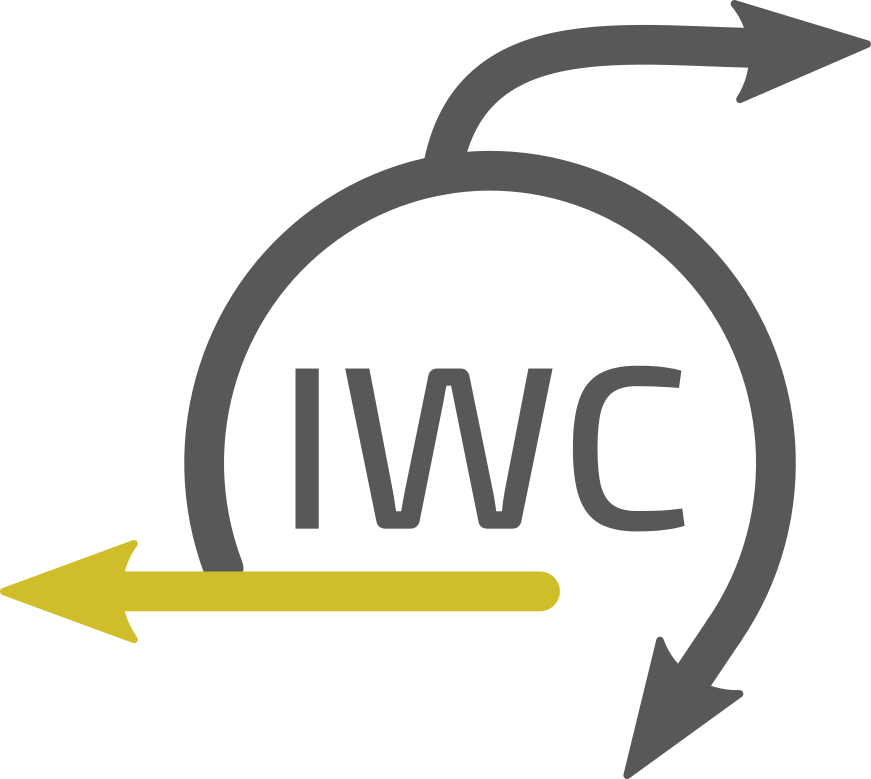Taxonomy Profiling and Visualization with Krona
Microbiome - Taxonomy Profiling
- Author(s):
- Release: 0.1
- License: MIT
- UniqueID: a55428c8-9934-4941-93c4-3920b4ba3366
Taxonomy Profiling and Visualisation with Krona
In this workflow, we identify the different organisms found in our samples by assigning taxonomy levels to the reads starting from the kingdom level down to the species level and visualise the result.
It’s important to check what might be the species of a possible pathogen to be found, it gets us closer to the investigation as well as discovering possible multiple pathogenetic infections if any existed.
For taxonomy profiling Kraken2 tool is used along with one of its standard databases available on Galaxy, you can freely choose between Kraken2 different databases based on your input datasets. For visualisation multiple tools can be used, Krona pie chart (as default in this workflow), Phinch interactive tool, Pavian, etc.
Input Datasets
- Collection of Pre-Processed Sequenced reads of all samples, ready for further analysis with the other workflows, in a
fastqsangerorfastqsanger.gzformat, the output of Nanopore Preprocessing workflow.
Output Datasets
- Taxonomy profiling Tabular file, visualisation figures and interactive pie charts.
If you're unsure how to use this workflows, or if you want to see it in action with test datasets, it is included in our detailed training material for foodborne pathogen detection and tracking. You can find step-by-step instructions and practical examples in the following GTN tutorial